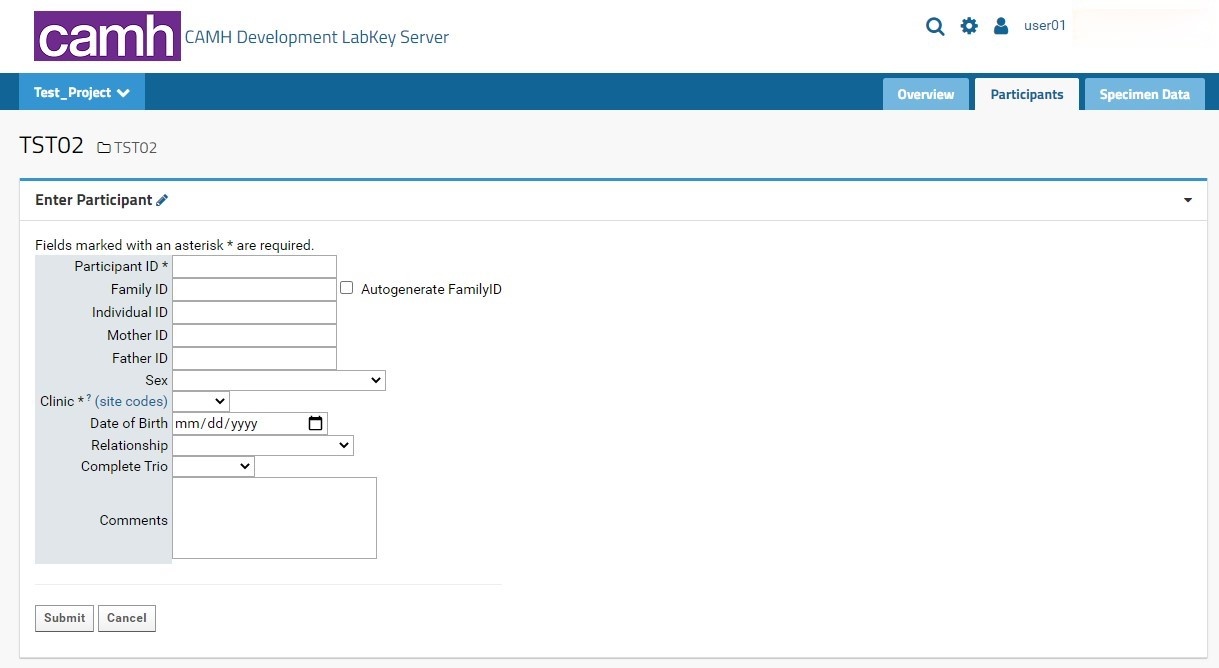...
Individual participant entry is done through the Enter Participant form.:
- Participant ID: this field is required. This field allows for alphanumeric entries. It is recommended that new CAMH studies on-boarded through LabKey follow the KCNI and NIP formats for proper integration with other NIP platforms. A full guide for Participant IDs (LabKey Participant IDs) can be found here.
- It is recommended users name their Participant Codes numerically (starting at 00000001 and incrementing as necessary).
- Any Participant ID that does not following the NIP naming convention will be assigned a new Study Participant ID that conforms to the NIP naming convention. See the Edit Participants section for further details on Study Participant IDs. Both IDs will be stored in LabKey for cross-referencing purposes.
- Clinic: this field is required. Users will select the proper KCNI site code where the participants were recruited (for human participants) or collected (for animal participants) from a dropdown list. An external link to shows the full name and location of the three-letter site code for reference.
- Sex: this field is recommended as it can be used for quality control purposes in genetic studies. However, study teams must ensure they have REB approval to collect and share this information with research personnel involved in the collection and analysis of the samples. Users will select the proper sex designation as outlined in the CAMH patient intake form from a dropdown list. For participants where sex was not entered or is irrelevant for the study’s purpose, it is recommended to mark the field as Unknown/Prefer not to answer.
...
- Submit will insert the new Participant entry directly into the Participants dataset (assuming all required fields are entered, and optional fields are of the correct data type as indicated in the above table). The user will then be automatically redirected to the Specimen Entry form in the Specimens tab (see below).
- The Cancel button will clear the form and return the user to the Overview tab.
...
Entering Participants
Participants can be entered individually or in bulk. The bulk option should only be used by external collaborators who have existing biosample-related data collected and stored elsewhere that are being shared with CAMH scientists for current analysis.
...