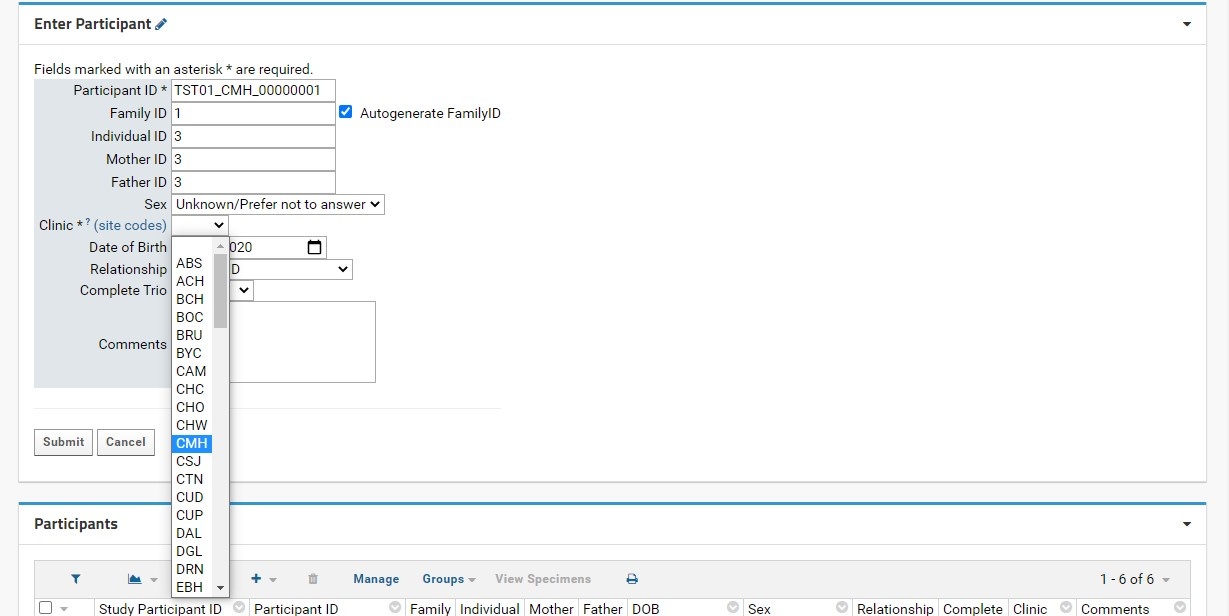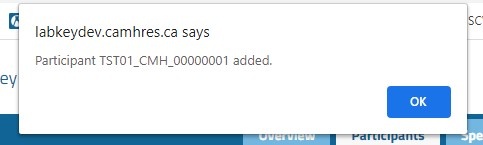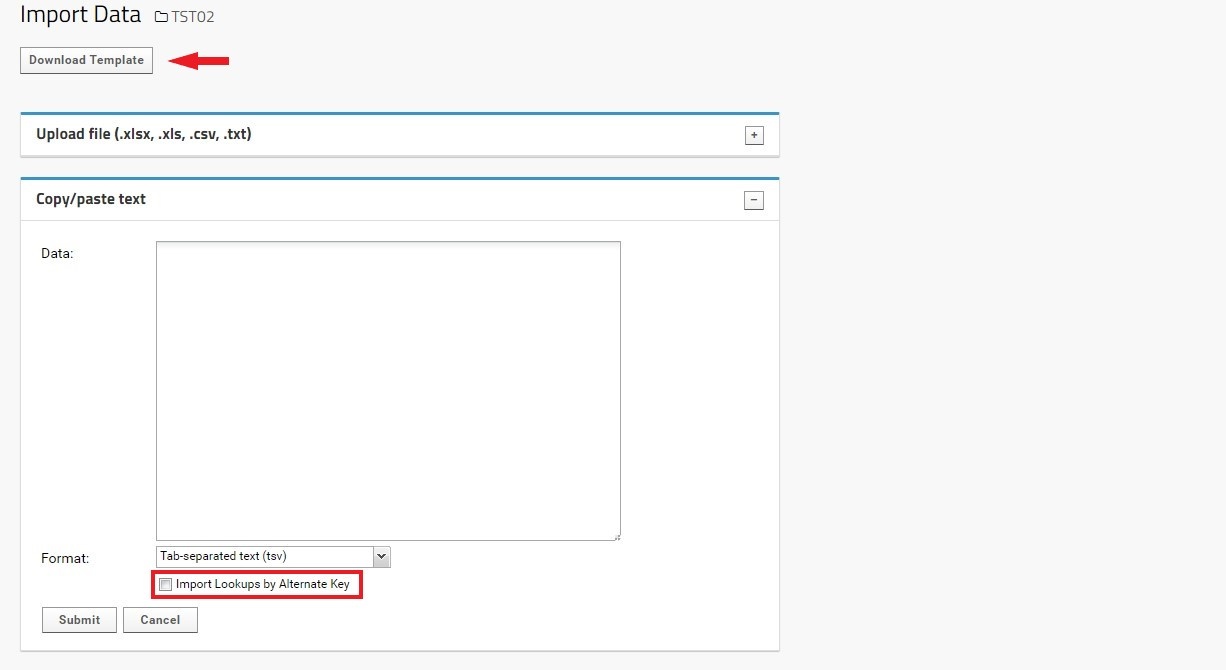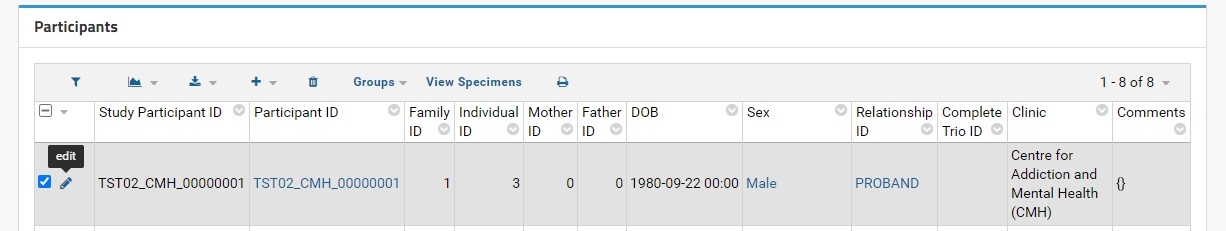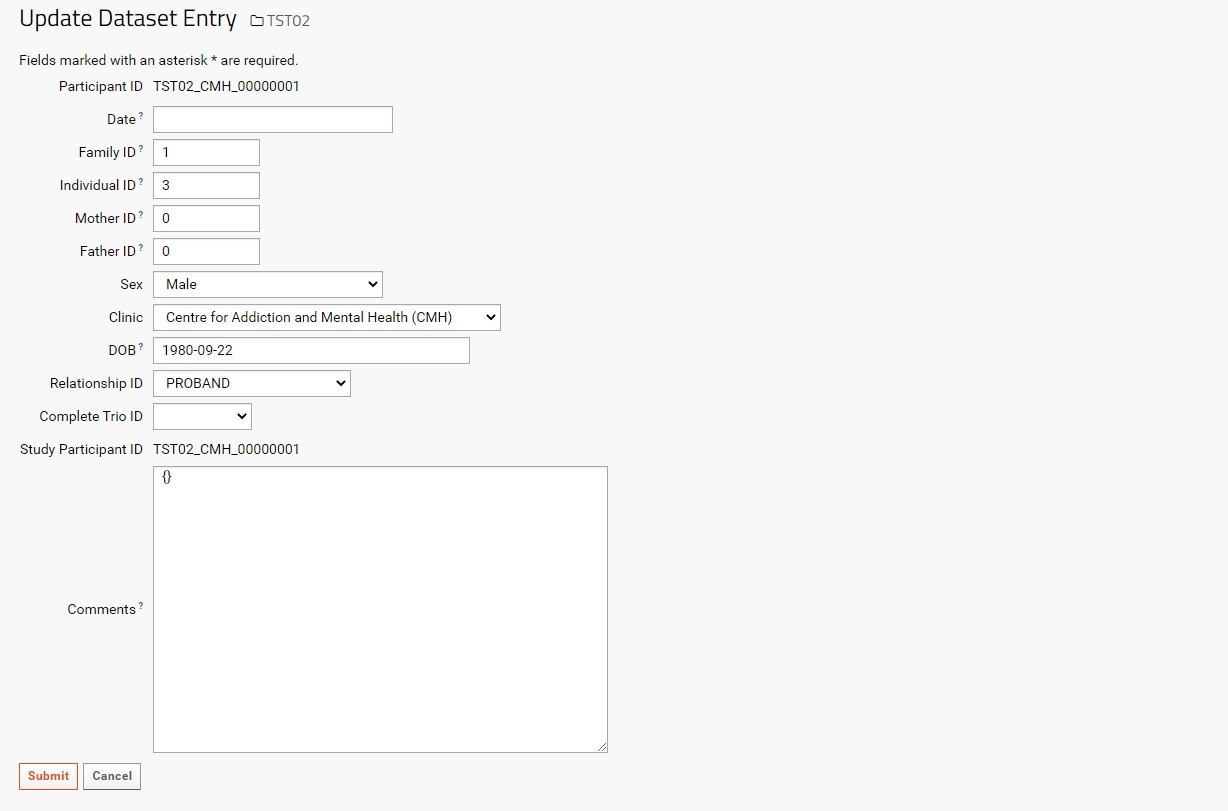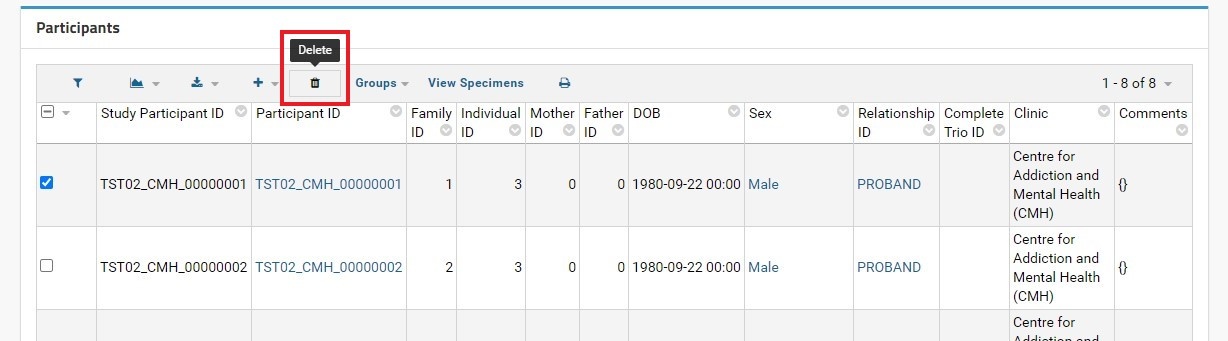...
- Enter a valid Participant ID (Recommended format: Neuroinformatics Study Participant ID - Ex: TST01_CMH_00001000).
- Indicate the Clinic (recruitment/collection location) from the dropdown menu.
- Fill the remaining fields as necessary (see table from previous section).
- Ensure that the entered information is correct and in the correct type (refer to the Data Type column in the table above), and press Submit. The window will redirect the user to the Specimen Entry
- Note that pressing the Cancel button will clear the form causing the window to redirect to the Overview tab.
- Note that pressing the Cancel button will clear the form causing the window to redirect to the Overview tab.
The process for entering NoteEntering participants in bulk is as follows:
...
- Ensure that either method includes the proper header information.
- Note that importing Participants in bulk will bypass the initial check that ensures data is in the correct format. This is especially important for fields linked to lookup tables (Sex, Clinic, Relationship, and Complete Trio). In order to ensure proper lookup entities are kept, select the ‘Import Lookups by Alternate Key’ box when uploading data.
...
- Note that any errors will be displayed at the top of the page. These errors and may not be intuitive, as they may be generated by PostgreSQL rather than LabKey. For non-specific errors, please contact the LabKey administrator.
has been discontinued. If Participants need to be added in bulk, please contact the LabKey Administrator or Biobank staff.
Editing Participants
Note Editing participants by users has been discontinued. If edits need to be made, please contact the LabKey Administrator or Biobank with the following information:
- Study with data to be edited
- Participant ID/SP-ID of participant to be edited
- Nature of edit (change in ID, sex, trio type, etc.)
The Administrator or Biobank staff will then add a comment explaining the change request.
Deleting Participants
Note Deleting participants by users has been discontinued. If deletions need to be made, please contact the LabKey Administrator or Biobank staff
Editing Participants
In the Participants grid view, each Participant can be edited by selecting the pencil icon to the left of the Study Participant ID column. The user will then be taken to the Update Dataset Entry page with the corresponding Participant ID in the top row.
Each field can be edited by typing into empty text boxes or by replacing existing text. Note that each non-dropdown menu option has a superscript question mark (?) next to the field label. This indicates the expected and required data type that must be entered to update the desired participant information.
Note that the Participant ID and Study Participant ID are uneditable, as changing these values may affect linkages with Specimen and Instrument data. If the Participant is entered mistakenly, or if there are errors while entering the Participant ID, it is recommended to delete the participant record (assuming it is not already connected to any specimen records). If updating the Participant or SP-ID is necessary, please contact the LabKey Adminstrator.
Deleting Participants
In the Participants grid view, each participant can be deleted by selecting the checkbox in the left-most column, and navigating to the top of the grid to click on the DELETE button. An alert box will appear in the browser asking for confirmation to delete the selected rows (participants).
Note that deleting a participant record does not automatically remove the specimens and vials added for that participant; all specimens and vials records associated with the participant record being deleted also need to be deleted manually via the SpecimenDetail webpart.
| Anchor | ||||
|---|---|---|---|---|
|
...
Note that this procedure is similar for specimen entry as well. Please see "Specimens Samples Across Multiple Studies" for more details.
...